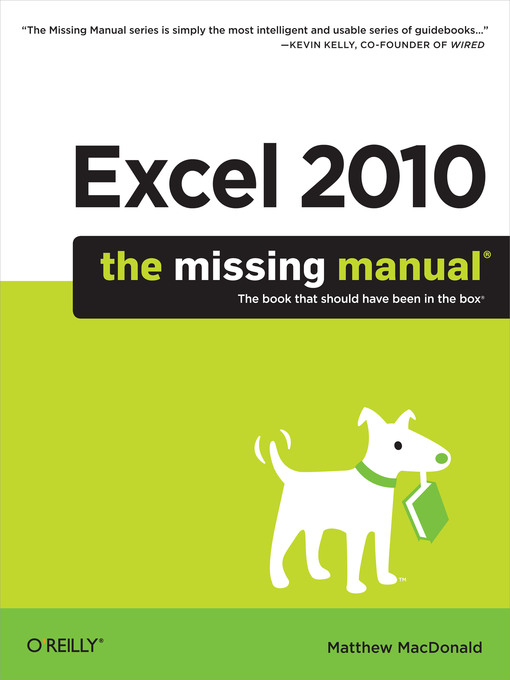Excel, the world's most popular spreadsheet program, has the muscle to analyze heaps of data. Beyond basic number-crunching, Excel 2010 has many impressive features that are hard to find, much less master -- especially from online help pages. This Missing Manual clearly explains how everything works with a unique and witty style to help you learn quickly.
- Navigate with ease. Master Excel's tabbed toolbar and its new backstage view
- Perform a variety of calculations. Write formulas for rounding numbers, calculating mortgage payments, and more
- Organize your data. Search, sort, and filter huge amounts of information
- Illustrate trends. Bring your data to life with charts and graphics -- including miniature charts called Sparklines
- Examine your data. Summarize information and find hidden patterns with pivot tables and slicers
- Share your spreadsheets. Use the Excel Web App to collaborate with colleagues online
- Rescue lost data. Restore old versions of data and find spreadsheets you forgot to save